1
Nimbus Plus Program Guide
Description
Nimbus Plus is an advanced solution that provides each member with the opportunity to receive rewards for certain actions performed by themselves and new members of the Program that they invited.
The Program functionality is available to everyone - no matter what your initial goal is, be that adding your assets to Staking under high rates or using the full range of the Program's functionality to create and develop your own referral tree and get even higher rewards.
2
Step 1
Before you get down to discovering the guide itself, take a look at the infographic which clearly shows all the rewards available under the Nimbus Plus Program today.

3
Step 2
Now, here are some simple steps that will guide you through all the functionality of the Nimbus Plus Program.
Your journey through Nimbus Plus begins by either directly visiting the Program's landing page or obtaining the referral link from a user who has already joined it, which will redirect you to the Program's landing page when clicked.
To begin participating in Nimbus Plus, you need to acquire a certain amount of NIMB tokens, valued at a minimum of one dollar, which will be added to the Staking at 30% APR. Once done, you become a new Program member with many options to receive juicy rewards. Congratulations!
4
Step 3
When you get to the personal dashboard for the first time, your rank will be zero. As nobody has joined the Program via your personal referral link yet, the number of your referees will also be zero. Consequently, if there are no referees yet, the Income balance will also be zero. This indicator shows the total amount of assets added to Staking by your referees at all levels of the referral tree.
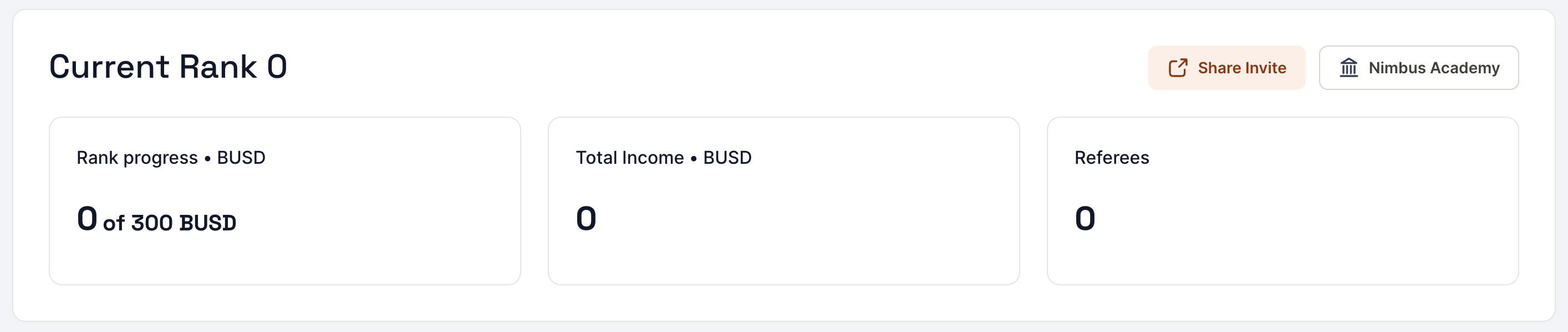
5
Step 4
When sharing the referral link with others and encouraging them to use the Program’s Staking, you increase your rank step by step.
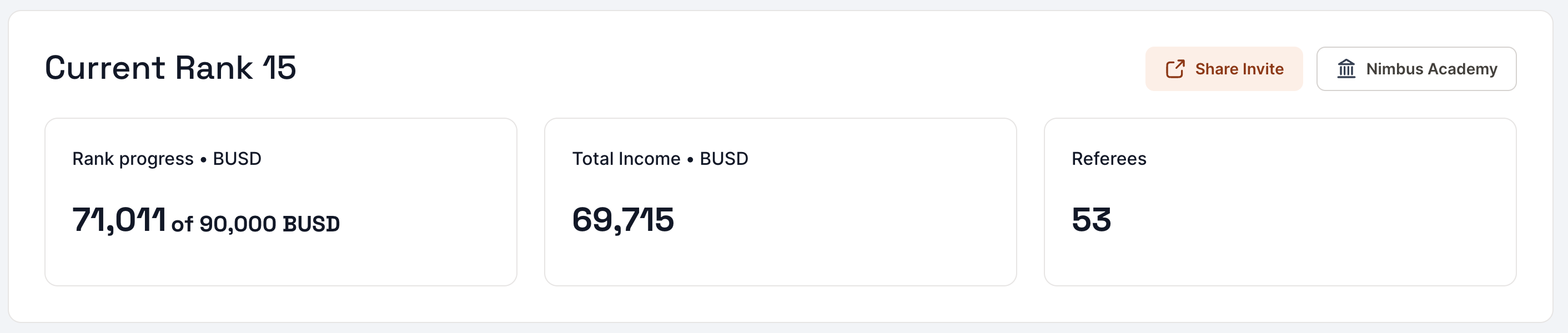
6
Step 5
When your referees add their assets to Staking, you receive a bonus in BUSD tokens through an airdrop reward. The reward is calculated as a percentage of the tokens that your referees add to Staking. Note that your personal Staking is not counted in the total structure turnover. In other words, you start getting the airdrop bonus only when you invite other users.
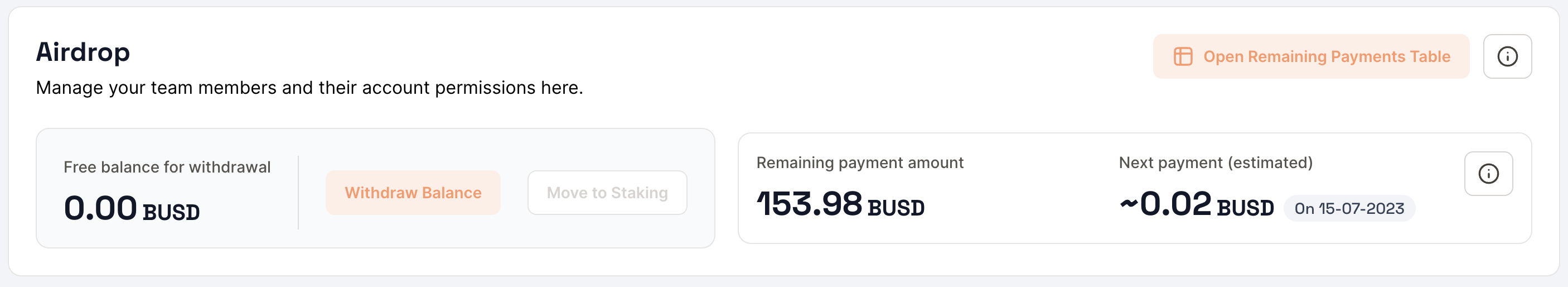
Here’s a simple example for you to understand it all.
Let’s imagine that you are the structure creator and you invited another user who added 10,000 BUSD to Staking. If your rank at this moment is 12, you will receive a reward of 8,5% from this amount - that is, 850 BUSD.
Also, you have a second-line referee with rank 10 and the bonus rate of 8%. If this user adds 12,000 BUSD to Staking, your reward will be calculated as the difference between bonus rates multiplied by the amount added to Staking by the second-line user. Thus, you will receive the reward of 60 BUSD.
7
Step 6
To share the referral link, click on the Share Invite button, copy the link and share it with your friends, colleagues and any acquaintances. You can also use the QR code.

8
Step 7
When your invited users add assets to Staking for the first time, you'll receive a bonus of 10% from the total amount of their Staking.
For example, if you invited someone using your referral link and this person added 10,000 BUSD to Staking, you will receive 1,000 BUSD.
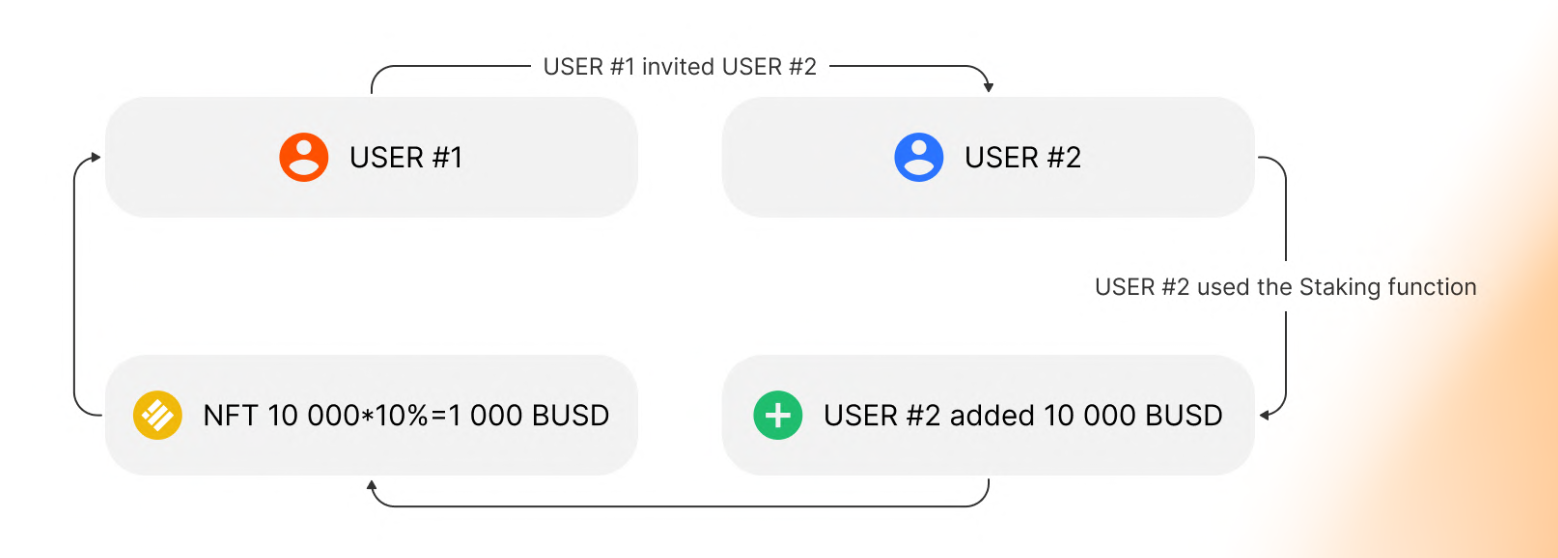
9
Step 8
Note that this reward is accrued in NFT that is available for mint in the Non-fungible tokens section of the Program. You can burn the minted NFT and add BUSD tokens that you get in return to your wallet.
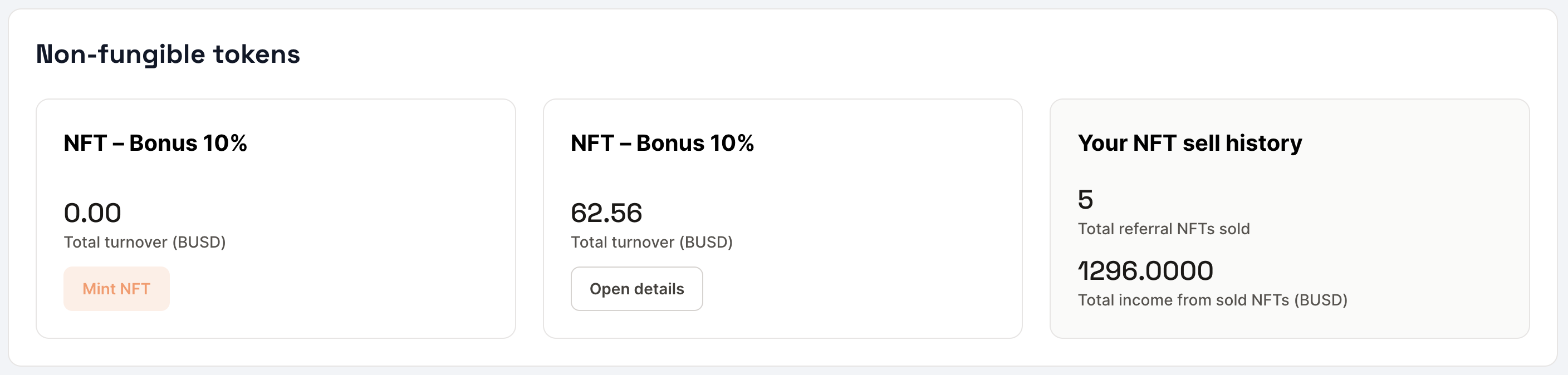
10
Step 9
As for the Staking functionality available, you can add more tokens there and claim rewards - for each action, you have a specific button. You can also restake your assets by clicking on the Restake Tokens button. When doing this, you don’t have to use the Swap Machine to get BUSD or BNB tokens to later add them to Staking. Instead, you directly re-add your tokens. Just two clicks of the button: first, you let the functionality withdraw your tokens and then you choose the desired Staking type for the next period!
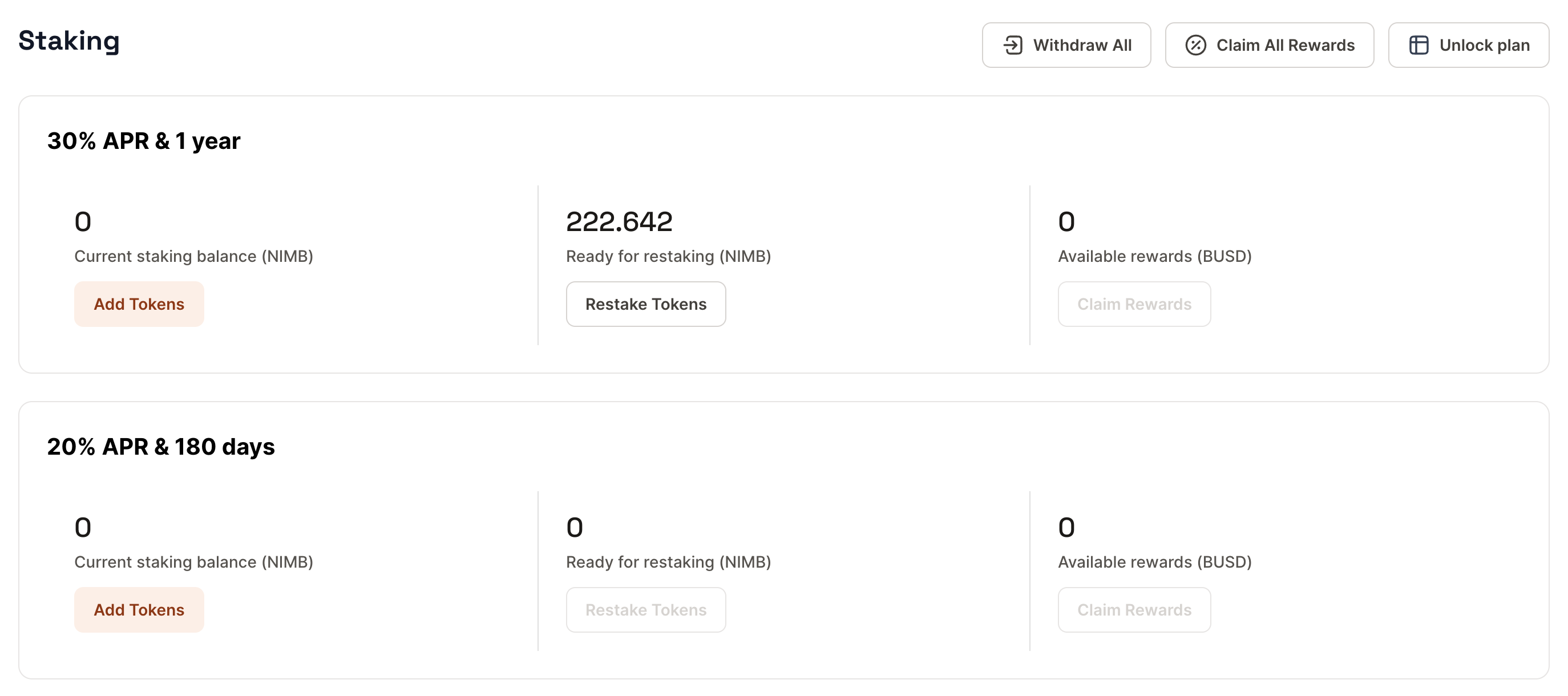
11
Step 10
To view the history of your actions with assets added to Staking, click on the Unlock Plan button.

12
Step 11
The next section lets you track the progress of your referral network. You can view the number of referees on each level, as well as their Staking turnover.

13
Step 12
Moreover, the history of all transactions made by you is available for review.
